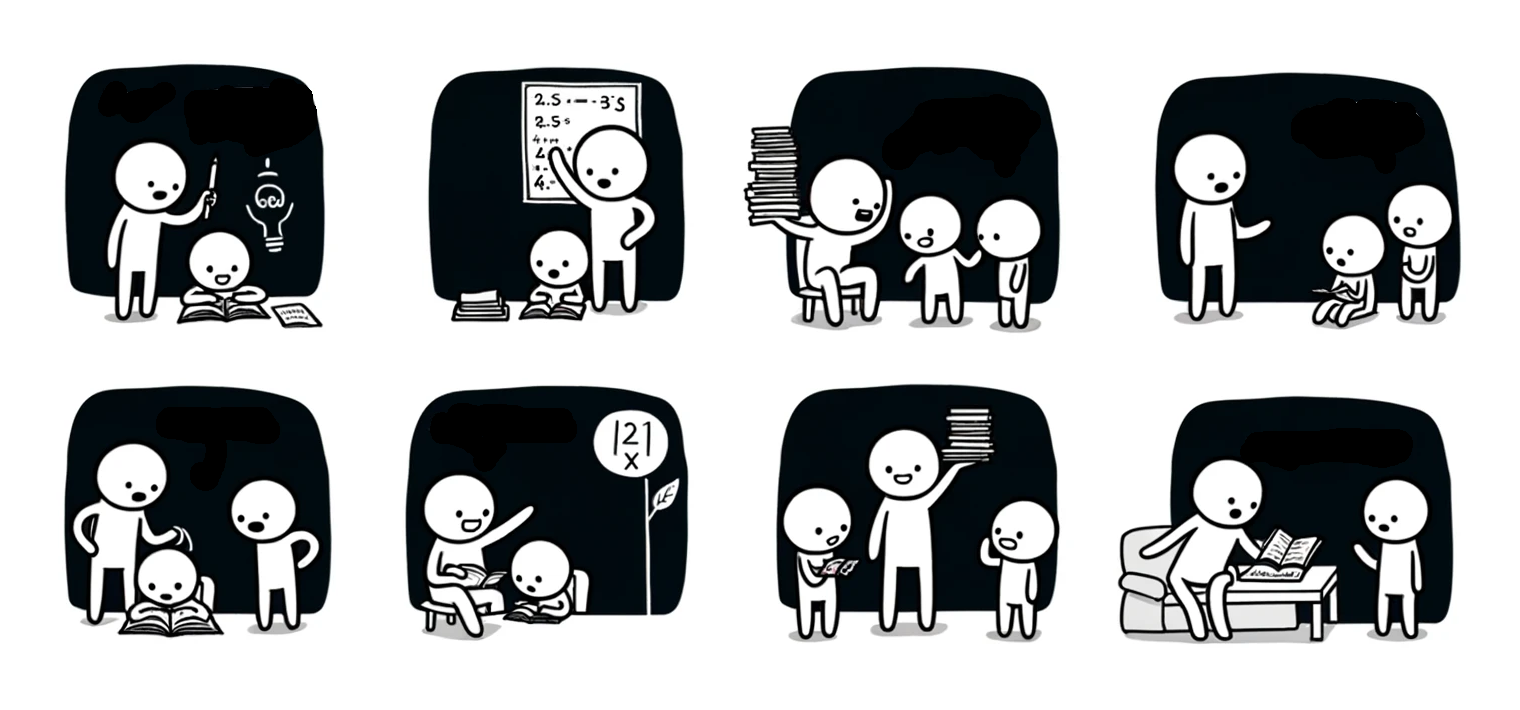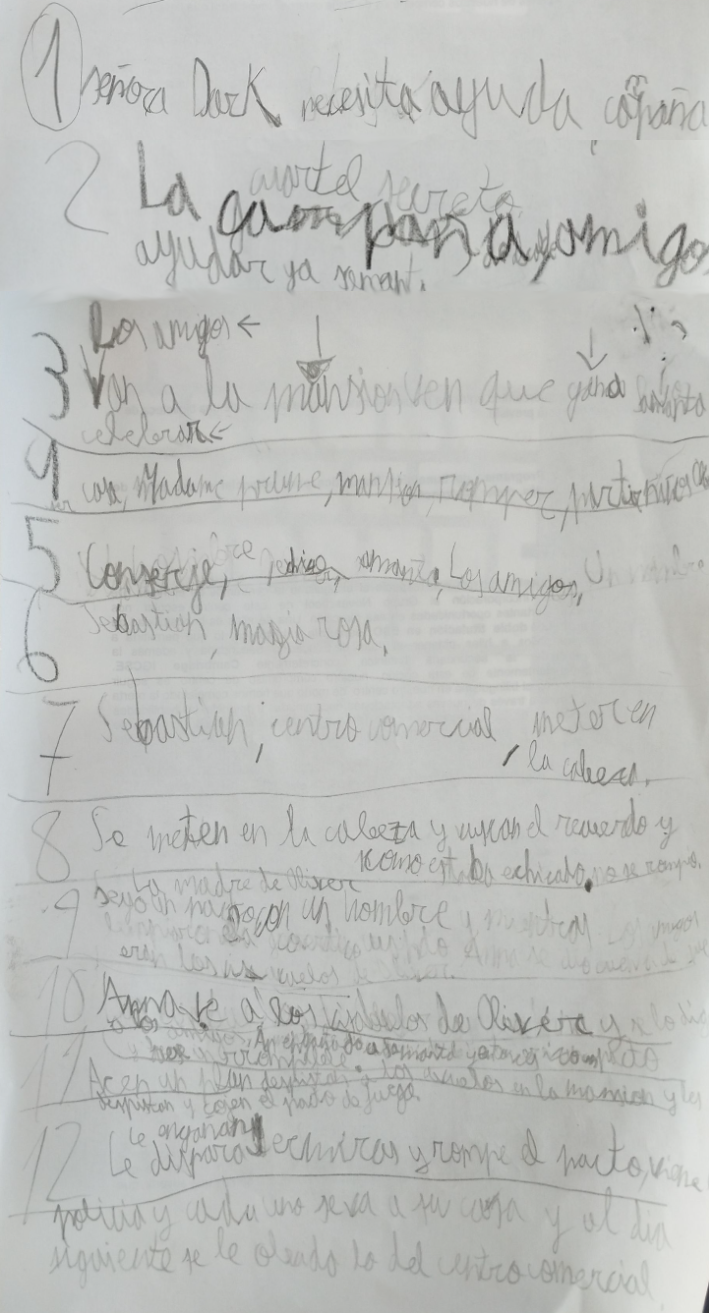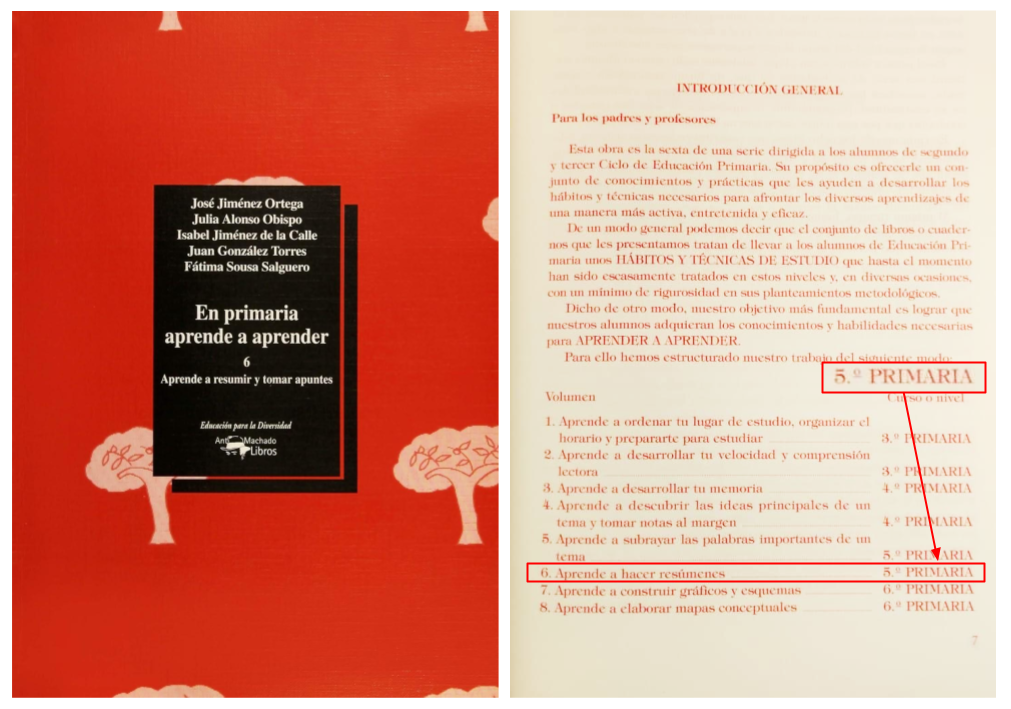Note on the language used in this article
In this article, I use “parents” to refer to both mothers and fathers, and “kids” to include both boys and girls. While I value inclusive language, I’m sharing our personal experience—my wife María and I are raising two sons—and we're comfortable with these terms to describe our family.
That said, everything I share here is intended for anyone raising, teaching, or caring for children, regardless of role, identity, or family structure.
I hope the language used doesn’t create a barrier for anyone.
⚠️ Content warning: this article contains a disturbing video and a minor spoiler from the miniseries Adolescence.
Fair warning: this is a long read—but parenting is a deep topic, and I wanted to explore it properly 😅.

Today I’ll explain how I use ChatGPT as support in trying to be a better dad.
And I say “as support,” not “as the main tool,” because I also lean on books, my wife, our families, people in our close circle, teachers, etc.
Example: You can see an example of this in the article Learn to Teach (at Home), which I wrote last year.
I’m sharing this after doing a bit of retrospection and reviewing all my ChatGPT conversations on this topic, hoping that my experience might be useful to you.
Just for context: I created my ChatGPT account in February 2023, and from that very first month, I’ve had questions about parenting.
Initial reflection
When everything changes
I think most people would agree that when you have kids, your priorities shift—they become the most important thing in your life (spoiler... I’ll come back to this at the end).
I take it for granted that we all want to be good parents and do our best with what we know. But we also need to acknowledge that we make mistakes, like everyone. That said, there’s no need for self-flagellation—we also get a lot of things right, like reading articles like this to learn more 😜.
We’re imperfect
I really like something the author of the book "Guide for Imperfect Parents Who Understand Their Kids Are Imperfect Too" says (a gift from our sister-in-law a few Christmases ago): "Parenting is a beautiful opportunity to grow as a person, always remembering that we are NOT perfect, and our children don’t need to be either."
The guilt factor
As if that weren’t enough, last week I finished watching the miniseries Adolescence, based on real events. It’s about a child who commits a crime and the guilt his parents feel, highlighting some of the modern-day challenges of parenting, especially those linked to technology.
Note: It dives into modern bullying, where social media plays a huge role. I’d argue most of today’s parents aren’t ready for this, because this wasn’t part of our own childhood. That’s why last year, Gabriel Zabal and I decided to organize a community talk for families on this topic. And we’re planning to do it again, because it’s essential to stay up to date.

I admit I couldn’t hold back tears when the father says, "Forgive me, son. I should have done better." It’s impossible not to empathize with a devastated parent in that situation.
The parenting license
As I often tell my kids, we parents make mistakes too, but I also remind them that everyone has to take ownership of their part.
Because parenting is hard, right?
Just a few weeks ago, I told my eldest that there’s no school for parenting, that there’s no license you have to pass to become a parent.
Although, come to think of it... if you need a license to drive a car, maybe we should consider requiring something similar to raise a child—since, let’s face it, the responsibility is even greater 😅.
Let’s lighten the mood
If you haven’t seen it and want a laugh, here’s the trailer for Idiocracy, a satire that takes things to the extreme (or maybe not so much?)—a future where intelligence has been replaced by collective stupidity 😂😂😂.
Parenting doubts
Alright, back to serious mode 😐.
As parents, we constantly face doubts. Some are about our actions, others about what our children experience. Here are just a few of the questions that run through my head now and then. You might find them familiar:
- About our actions:
- Am I doing this right? Could I do it better?
- Am I setting a good example?
- Do I work too much? Do I spend enough time with them?
- Did I overreact? How should I have responded?
- Am I too impatient?
- Am I too permissive? Or too strict?
- Should I step in more? Or less?
- Should I influence this? Or let them decide?
- Am I being overprotective?
- What am I doing wrong? Is this my fault?
- How can I prevent them from going through what I did? Should I let them make their own mistakes?
- About boundaries and autonomy:
- Should I let them do this?
- Should I give more freedom? Or less?
- Do I let them do/watch this or not?
- To what extent should I supervise? And how much trust should I place?
- About what they go through:
- Why are they doing this? Or why is this happening to them?
- Are they doing it on purpose? Or unknowingly?
- Why do they behave differently at home and at school?
- How can I help them understand what happened?
- About communication and values:
- How do I talk about this without making things worse?
- How do I explain it in a way they understand?
- How do I instill certain values?
- How do I achieve this without forcing, threatening, pressuring, or guilt-tripping them?
- About development:
- Is it too early to explain this?
- How do I help them when they’re stuck? Do I let them try on their own?
- How do I introduce this new routine or habit?
- How do I handle their frustrations?
- About motivation:
- Should I encourage them to explore this? Or am I projecting my own interests?
- Is it better to observe and support only if they show interest?
- etc.
Sometimes we follow advice (whether we asked for it or not). Other times, we default to how we were raised, or we consciously choose a different path because times have changed or because we believe it's for the best.
But no matter what we do, it’s hard to shake the guilt when we feel we’ve done something wrong.
And that’s exactly why I’ll explain next how I’ve used ChatGPT to help navigate these parenting challenges.
But before that, let’s talk about something I think we shouldn’t overlook when using tools like ChatGPT in parenting: our children’s privacy.
Privacy and children
Even if we use tools like ChatGPT in private and personal ways, that doesn’t eliminate the risks. In fact, by discussing our kids there, we could be engaging in a form of private digital sharenting—with consequences we don’t always consider.
Consider this:
- Everything we share with ChatGPT is stored on their servers (in the U.S., under U.S. law).
- Situations like the New York Times lawsuit against OpenAI have shown that some conversations may not be fully deletable from servers (More info: OpenAI’s response).
- Accounts can be hacked, or the servers themselves could suffer a data breach.
And I doubt you’d want that kind of sensitive information falling into the wrong hands—or ending up exposed online.
So my recommendation is to avoid sharing anything sensitive or easily traceable back to your child.
That said, I’ve spoken to both my wife and my eldest son about this. I not only asked for their consent to publish this article, but I also plan to continue doing so whenever I want to discuss personal topics using ChatGPT (or any other tool), as long as I believe the benefit outweighs the risk.
If this topic interests you, I’ve added more details in the Privacy Annex.
Why do I use ChatGPT?
In my case, I use it for various topics—always when I feel the benefits outweigh the risks.
For me, ChatGPT has become a very useful and complementary tool in parenting.
Why?
- Because doubts often arise at inconvenient times.
- Because sometimes I don’t know who to turn to for a particular topic.
- Because the issue may seem minor, and I don’t want to bother people around me.
- Because I want a "second opinion" or a more neutral perspective.
- Because sometimes I’m looking for more ideas.
- Because not everyone has the time or willingness to talk about certain topics.
- And so on.
How have I used it?
First, I used the free version for the first year, and since May 2024 I’ve subscribed to ChatGPT Plus (€23/month), which among other features, allows you to create Custom GPTs.
This feature came in handy to customize the AI with info about the values and attitudes we want to instill in our children. I also added other references related to the educational and parenting approaches we aim to follow at home.
And then, what did I use it for?
To explore educational topics and resources:
- Educational methodologies (Bloom’s Taxonomy, PBL, Service-Learning...)
- Types of attachment (secure, anxious, avoidant...)
- Skills to reinforce at home based on developmental stage (household skills, time management, financial education, critical thinking, problem-solving, open culture...)
- How to talk about the body, emotions, and relationships (what to say and how, depending on age)
To reflect on my parenting style:
- Am I being too strict in some areas?
- Are my reactions over the top?
To better understand certain behaviors or situations:
- Why is it so hard for them to get up in the morning?
- Why don’t they listen when I talk (e.g., if they’re watching TV)?
- Why do they ignore me sometimes?
- Why do they tell obvious little lies from such a young age?
- Why do some fears appear (e.g., fear of someone breaking in, seeing themselves in a mirror at night...)?
- Where does shyness come from, and how to work on it?
To adapt content to their age:
- Rephrasing complex questions I don’t know how to explain well (e.g., the value of money: comparing $ vs € vs £)
- Helping explain abstract concepts: terms (e.g., metaphor), differences (e.g., selfish vs greedy), medical conditions (e.g., epilepsy)
- Explaining totally new topics (electricity, electronics, finance...)
- Adapting techniques or methods (e.g., Pomodoro technique)
- Finding or creating stories/fables with a specific moral
- Explaining Spanish sayings in kid-friendly ways
To find ideas, strategies, and tools:
- Resolving conflicts (e.g., anger, jealousy, frustration from losing, from the younger sibling always being attended to first, etc.)
- Finding new ways to introduce routines when the current one doesn’t work
- Introducing or maintaining good habits (e.g., meditation)
- Explaining how to do certain tasks well (e.g., highlighting or summarizing)
- Coming up with ideas to make a school subject more appealing
- Offering different ways to explain difficult concepts (e.g., reading analog clocks)
- Tackling co-living challenges like when one child wants something just because the other one has it
- Studying a subject (e.g., creating practice exercises—supervised)
- Improving fine motor skills (e.g., creating dot-to-dot drawings)
To foster attitudes and skills:
- Encouraging critical thinking from a young age
- Sparking curiosity
- Helping them become more assertive
- Boosting self-confidence, autonomy, and love of self-learning
To explore science as a family in a fun and accessible way:
- Ideas for robotics, 3D printing, and electronics projects
- DIY experiments (like homemade bubble soap, etc.)
And yes, I know I could search for many of these things on Google too 😜—and I do.
That said, I’ve also occasionally used Perplexity, a handy tool for quickly getting up to speed on unfamiliar topics (e.g., I once used it to gather info about the game Fortnite before making a decision).
What does it offer me?
The benefits I get from it can mostly be summed up as:
- It helps me answer my kids’ questions in ways I might not come up with on the spot1.
- It makes me reflect, like I’m chatting (confidentially) with a stranger about the topic.
- It gives me information I can cross-check with a professional (teacher, psychologist, etc.).
- It helps me brainstorm.
- It gives me new vocabulary to explore on my own.
- It provides context on different topics.
(1) I always tell my kids: (1) you shouldn’t blindly trust ChatGPT, (2) you should only ask about topics you understand at least a little, and (3) it’s not a tool for them to use on their own just yet. But I do use it in front of them, read the answers out loud, and clarify when needed, so they can begin to grasp its biases and current limitations.
At home, ChatGPT doesn’t make the parenting decisions—we do, as a family.
A parenting mentor
Lastly, before wrapping up, I wanted to share a custom GPT I created in February this year, called Parenting Mentor, AI Expert. It’s designed to offer families a tool to help deal with some of the parenting challenges I’ve mentioned.
More specifically, it’s meant to guide moms and dads in problem-solving by analyzing root causes and exploring possible solutions.
💬 Note: it’s not intended for assigning it a task, but rather for having a dialogue.
⚠️ Reminder: for serious issues, always consult professionals.
How does it work?
It’s configured to try and follow a logical, structured thought process:
- It should ask questions until it clearly understands the problem.
- It should ask about the child’s age (to tailor the response).
- It should try to identify root causes (context).
- It should ask what parenting method or philosophy you identify with.
- It should explore and suggest potential solutions.
That said, while I believe it’s useful, it doesn’t always follow this flow... generative AI still has a mind of its own.
ℹ️ More info about the configuration
Here’s the document I used to configure this custom GPT in case you want to take a closer look or use it as a base for your own custom version.
I already have ideas for improvements, like adding resources we enjoy: books like “Learn to Learn” by José Jiménez Ortega, educational shows like Once Upon a Time..., “When I Grow Up I Want to Be Happy” by Anna Morató, or classic tales with morals we can link to real-life experiences.
Conclusions
About privacy
Here’s my key takeaway:
- As adults, it’s our responsibility to protect and weigh the risks vs benefits, especially when it comes to children under 14 (though my wife believes teens may need even more supervision and guidance).
- Kids are more vulnerable in the digital world. We must act with extra caution, especially when using technologies like AI.
- With tools like ChatGPT, it’s easy to share personal, emotional, or sensitive details without considering future consequences.
- Even when using private accounts, the risk is never zero. Digital traces last, and what seems harmless today could be problematic tomorrow.
- Even if a platform seems secure, no system is foolproof. Our accounts could be hacked—and we ourselves are often the weakest link.
- We should avoid exposing our kids to real (or potential) harm:
- Don’t share their full name, photos, voice, or any other identifiable data.
- Avoid describing scenes that might be embarrassing, intimate, or sensitive.
- We have to think long-term: What if this comes out when they’re older?
- We must teach our kids the value of privacy and how to handle their own data. Involve them once they’re old enough.
- If they’re mature enough, we should ask their opinion: check if they’re okay with us sharing certain info about them—even if it’s just to ask an AI for advice.
- We should only share when the goal is to protect, educate, or address a real need.
And throughout all of this, we must remember: the best interest of the child always comes first.
So if you’re thinking of using any tool for parenting, my advice is: do it cautiously.
If you’re using ChatGPT, remember:
- Turn off data sharing.
- And watch out if you have memory enabled—some of the stuff it retains can be surprising (see how memory works).
We’re lucky
Despite everything, I believe that today, as parents, we have more resources and information than ever before to raise our kids well—books, videos, games, studies, AI tools like ChatGPT, and many others.
At the same time, we live in an era where things change at lightning speed, and while that brings opportunities, it also brings risks.
Let’s use what we have to stay informed, improve as parents, and reduce those risks.
Times have changed. It’s easy to fall behind and miss what might be affecting our kids.
Priorities
As I said earlier, it’s true that from the moment they’re born, our children become the most important thing in our lives.
But remember: just like they tell you on a plane to put on your oxygen mask first before helping others, in life, we also need to take care of ourselves in order to care for them.
We need to be well—physically and mentally—because if we’re not, we can’t be good parents.
That means:
- Don’t confuse "they’re the most important" with "they must be the top priority at all times."
- If you mess up, if you stumble, get back up and keep going. Don’t beat yourself up with guilt: we all make mistakes.
They also need to understand that just like them, we need self-love and self-care to be present for others.
The future is uncertain
And even so, we’ll keep making mistakes. As someone close told me not long ago: “Raúl, no matter what you do, when they grow up, they’ll always have something to blame you for.”
And honestly? I believe it. I did the same with my own parents 😓.
That said, I won’t worry too much about the future. I’ll focus on enjoying the present—because that’s all we really have, and doing my best (with all my flaws and limitations). I’ll try, as much as I can, to keep learning and improving.
What’s next
For now, I’ll continue exploring how AI can help my kids (and others) grow and thrive. I’ll keep sharing updates with other families through the AI and Education Podcast and in events at my kids’ school.
And I also want to:
- Publish an article I’ve been working on—co-created with my son’s teacher and ChatGPT—on dealing with “little white lies” in early childhood.
- Finish a "plan" I’m creating with the help of AI to use at home:
- To understand and remind ourselves what skills and knowledge to focus on at each stage of parenting, based on our kids’ maturity level.
- To know what we can do to put those ideas into practice.
- To reflect on how to instill values and attitudes throughout the process.
If anything I’ve shared here resonated with you, I’d love to hear from you. Have you considered using AI in parenting? What questions or insights have come up for you? Feel free to reach out or share in the comments.
Annex: Privacy
Sharenting
Let’s start with sharenting—something increasingly common in today’s society. Even if done with the best intentions, many parents don’t realize what it really means (and it’s not our fault if no one taught us about it).
A picture is worth a thousand words, so I’ll share a video on this topic—a tough watch, but important:
It’s a powerful reminder that we parents have a duty to protect our children’s image and privacy—especially when they don’t yet have the cognitive tools to understand the consequences of data sharing or how to defend themselves against more complex threats.
María and I have always tried to be very cautious about what personal info is shared about our kids online (on social media, etc.), and we’ve decided to deny consent by default for third parties to share their image.
Spanish law
I’m not a lawyer, but here’s a brief summary of what the Spanish Constitution Article 18, the Spanish Data Protection Agency, and the Personal Data Protection and Digital Rights Law say:
It’s our responsibility to protect children’s right to privacy and image.
Depending on their age:
For children under 14:
- We must protect their personal data, prevent its use without permission, and be cautious when sharing.
- Give or deny consent on their behalf (though I think it’s best to talk it through with them and get their opinion).
- Ensure we share only on platforms where we can request deletion of their data.
- Avoid any form of profiling or influence.
For children 14 and older:
- Help them understand the consequences of what they share and with whom.
- Remind them they can delete their data or ask not to be tracked.
- Teach them to recognize when their attention or data is being exploited.
- Respect their space and privacy.
In any case, it is forbidden to share content that exposes, ridicules, embarrasses, or puts a child at risk—because that could lead to bullying, anxiety, or other negative effects down the line.


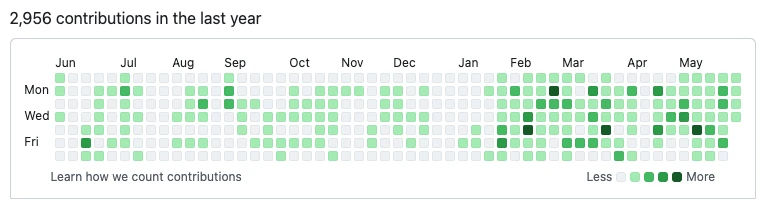

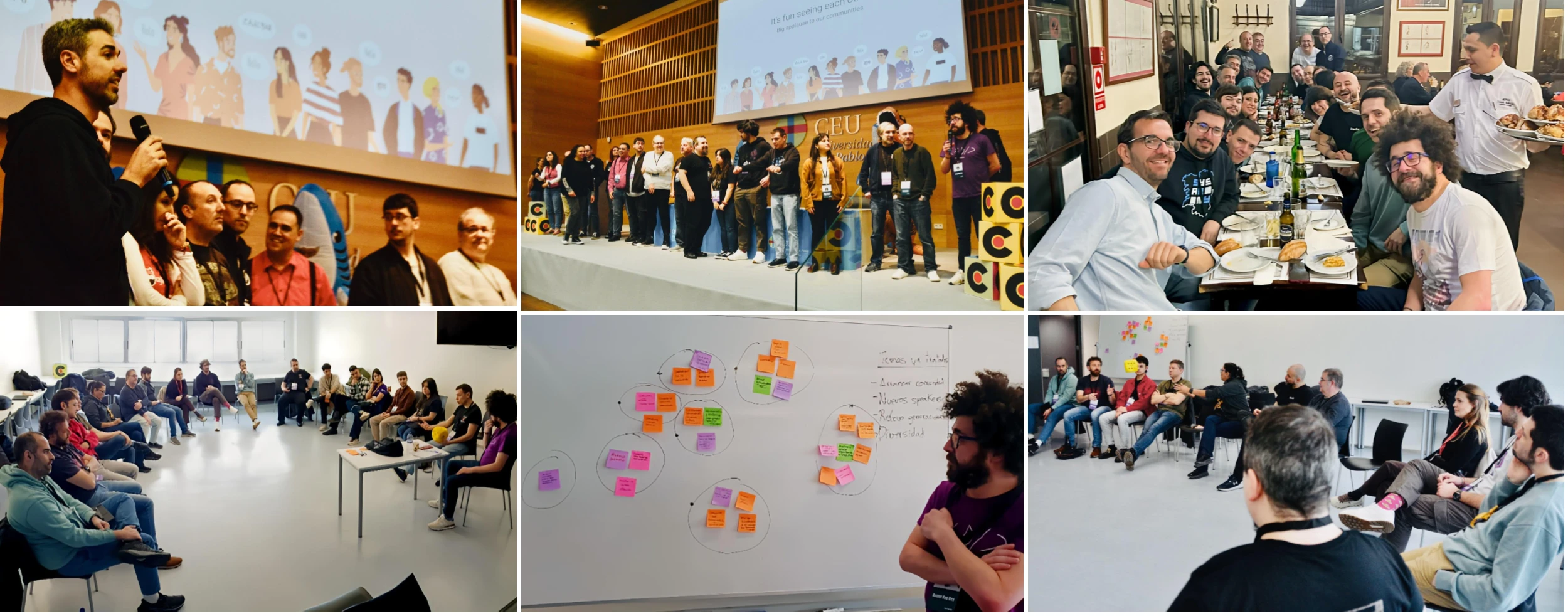



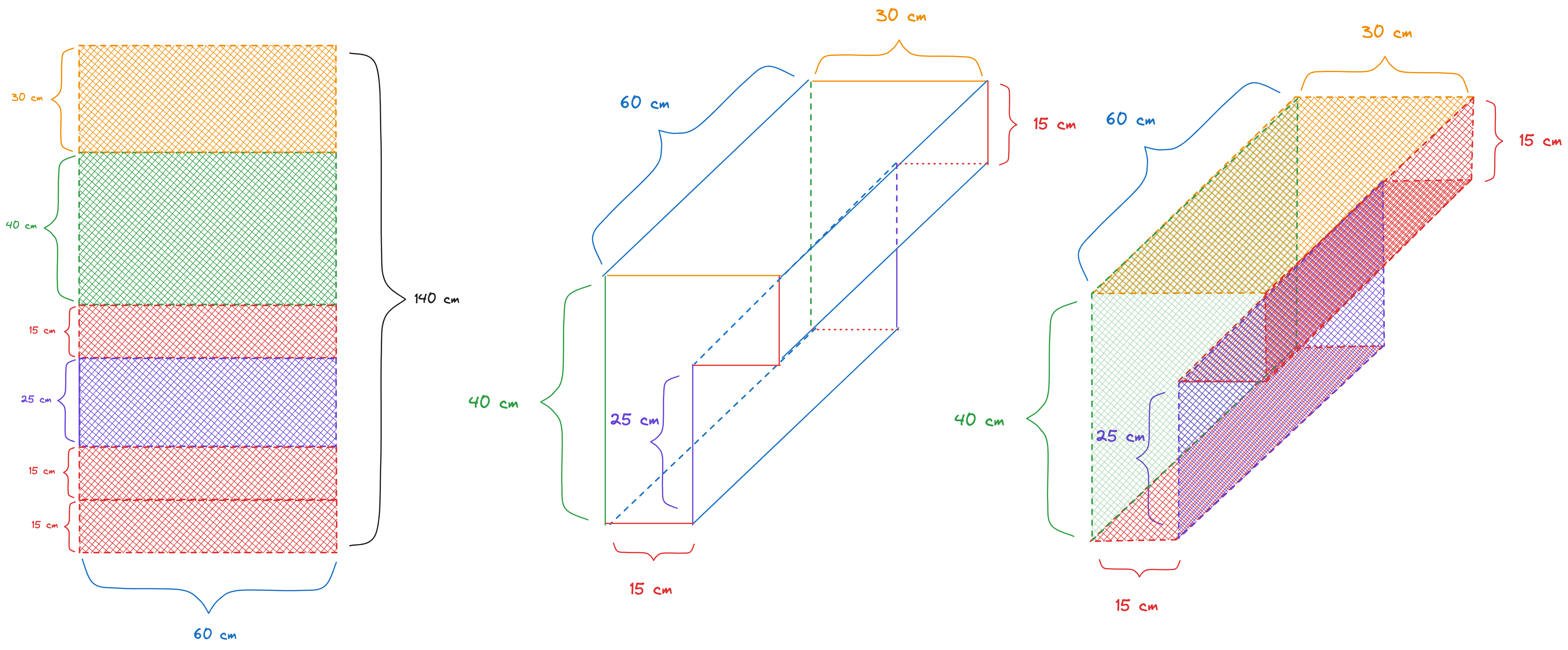
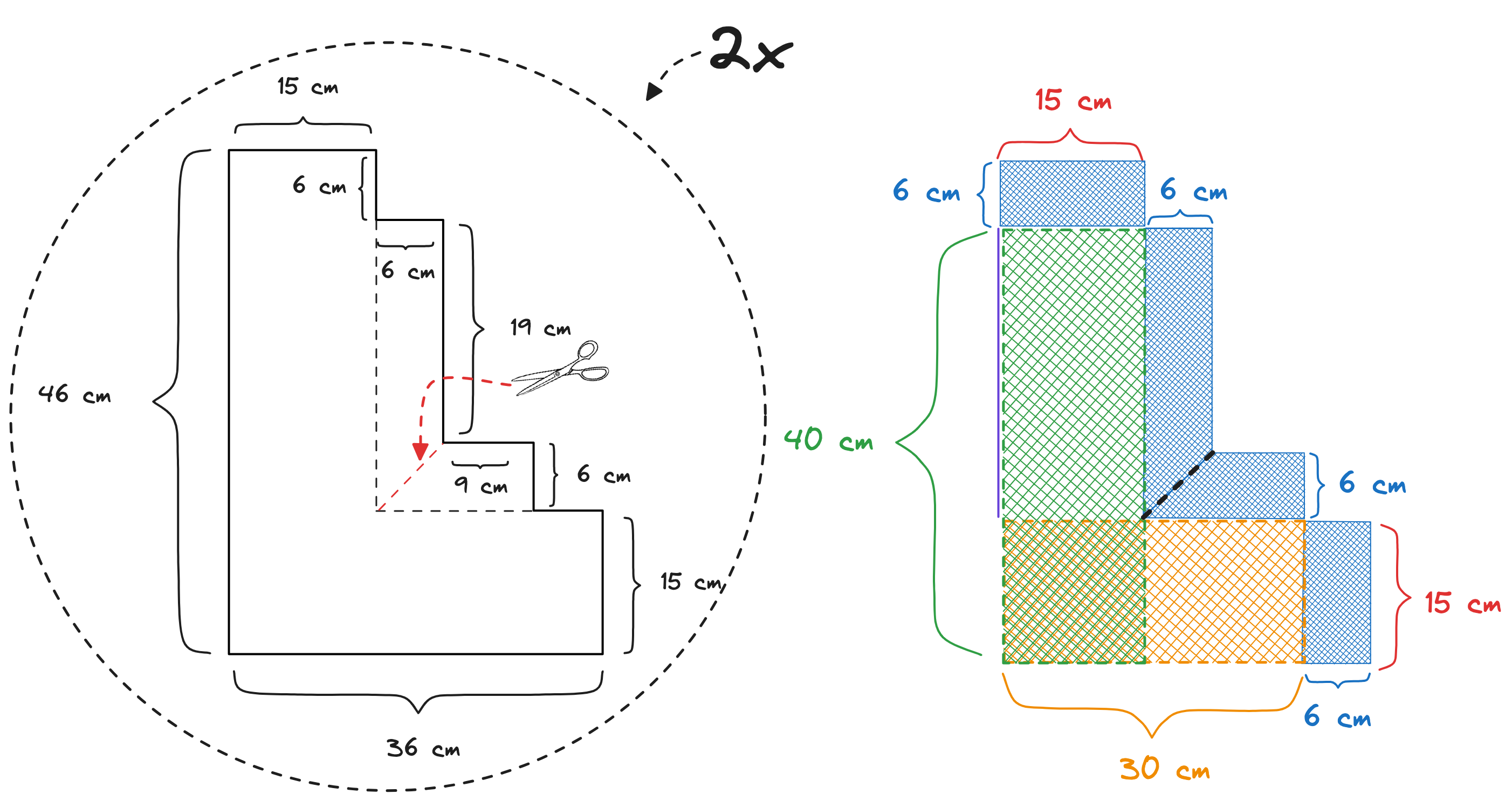

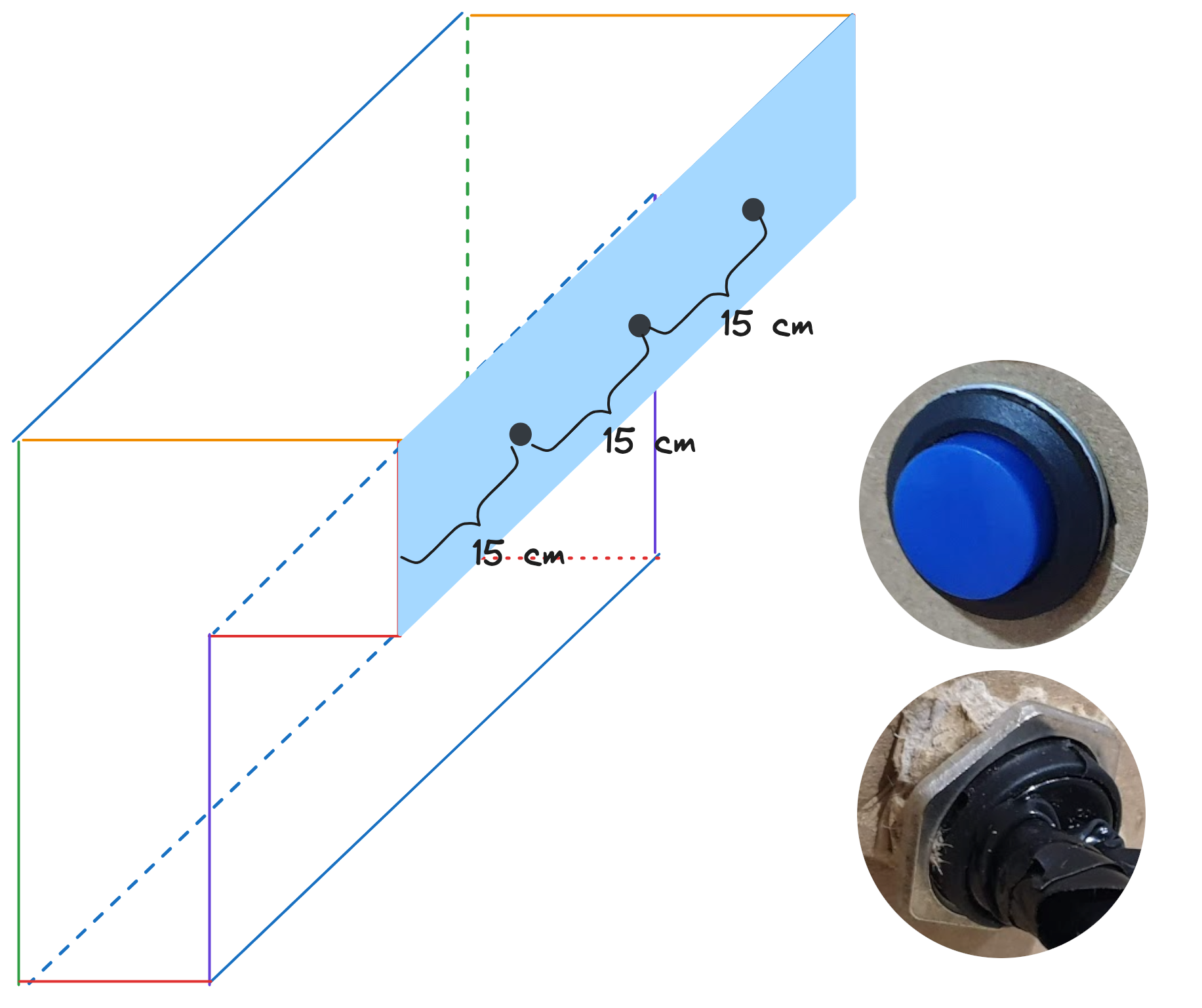
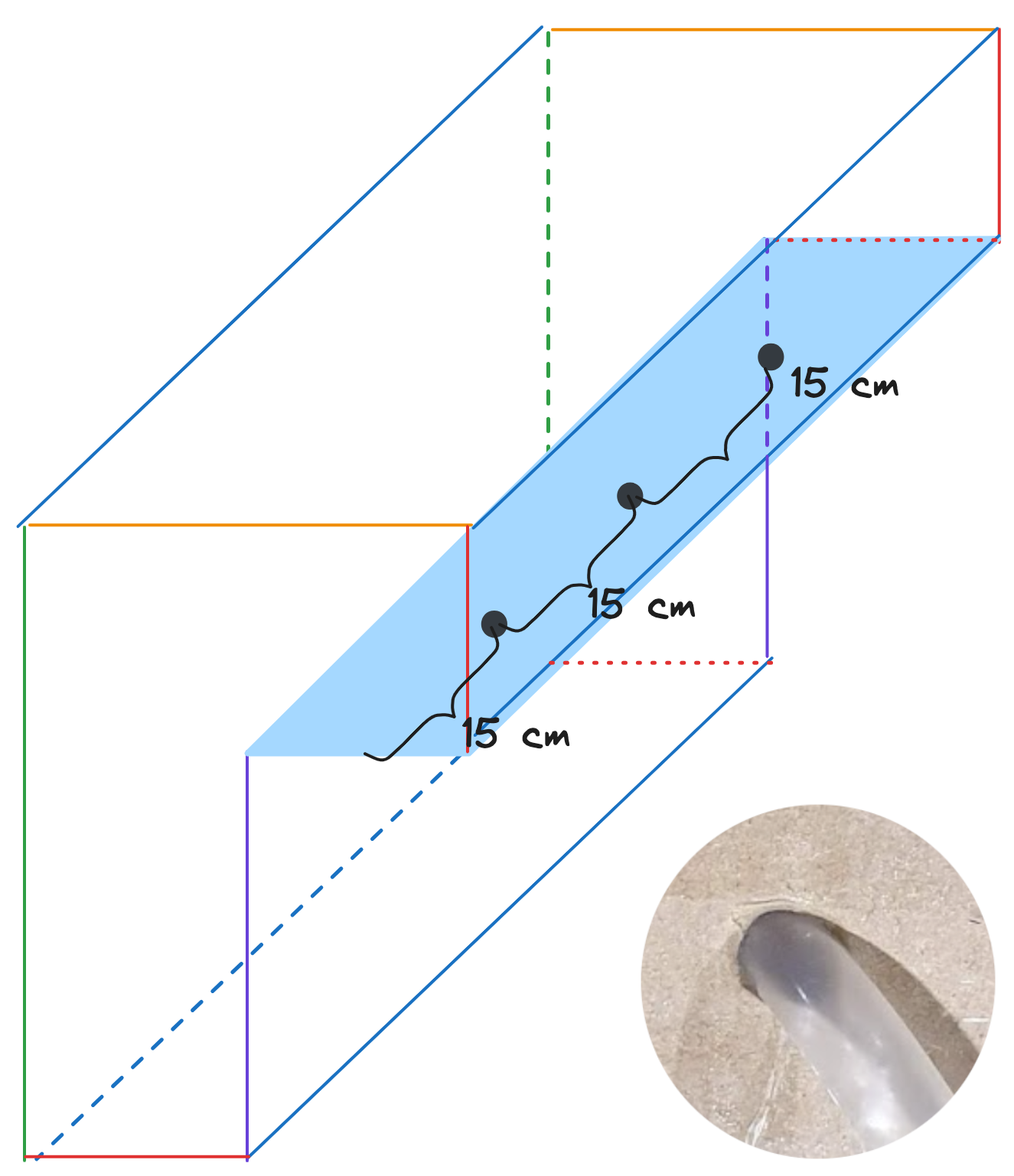
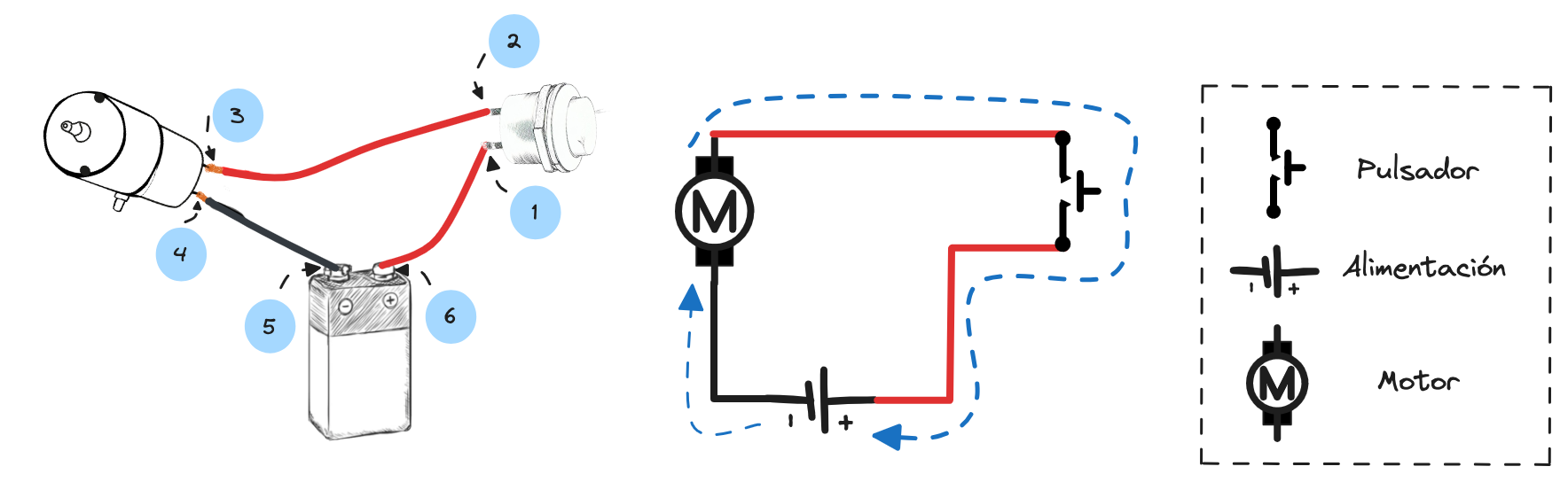
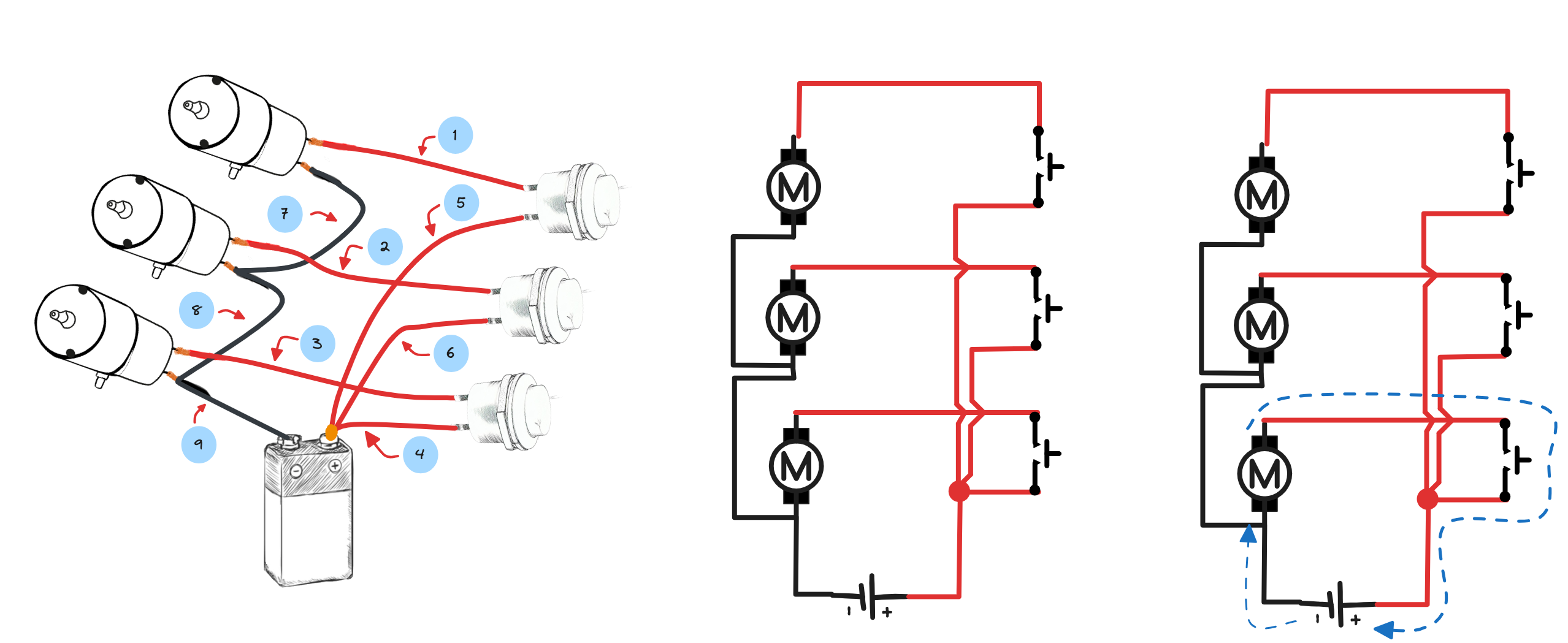
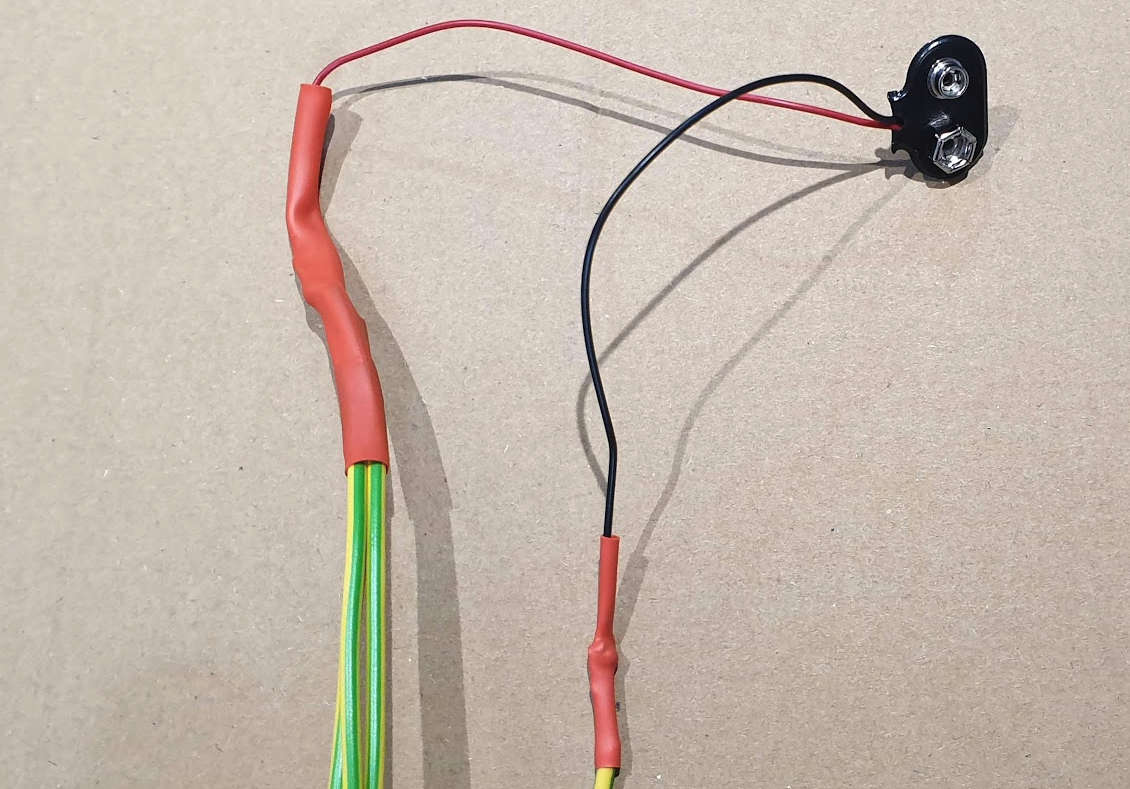
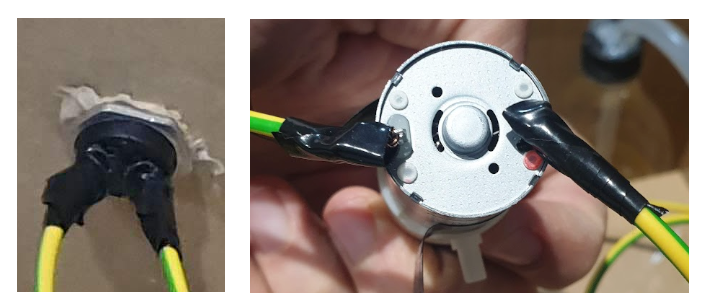
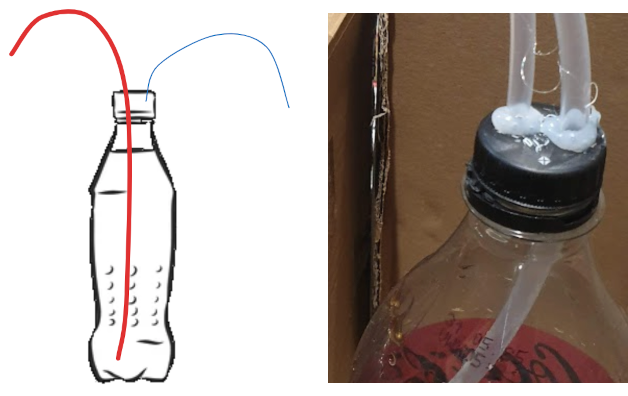
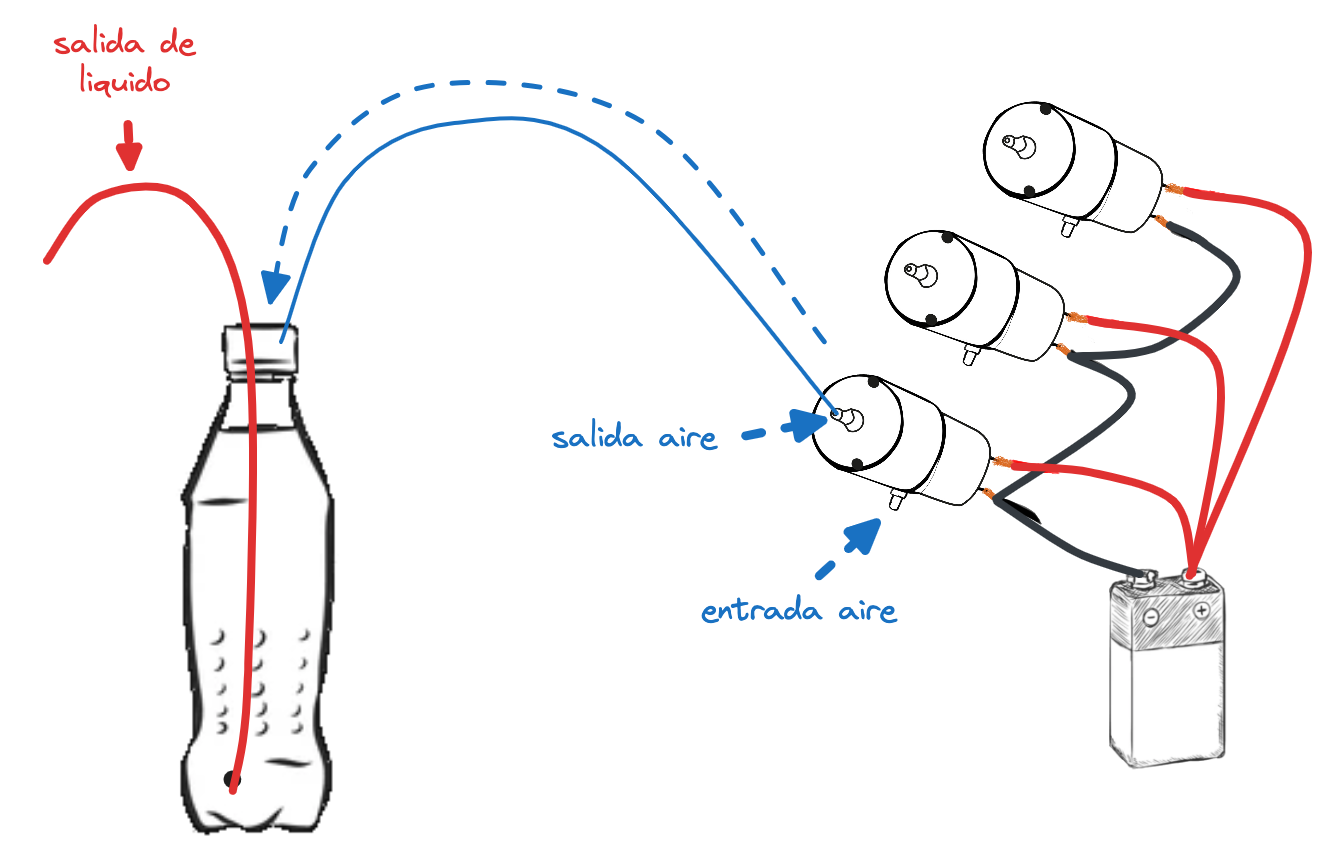
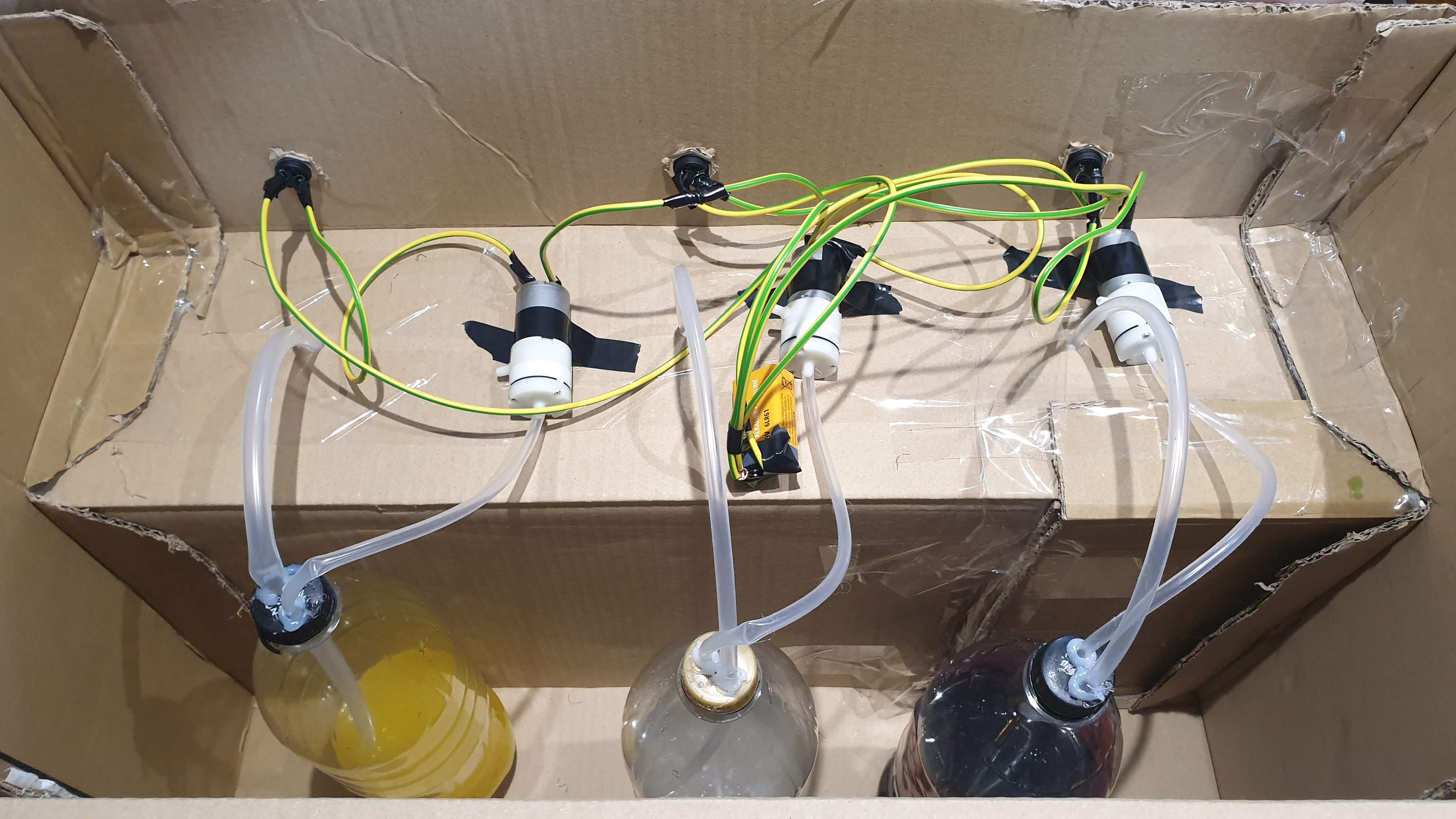
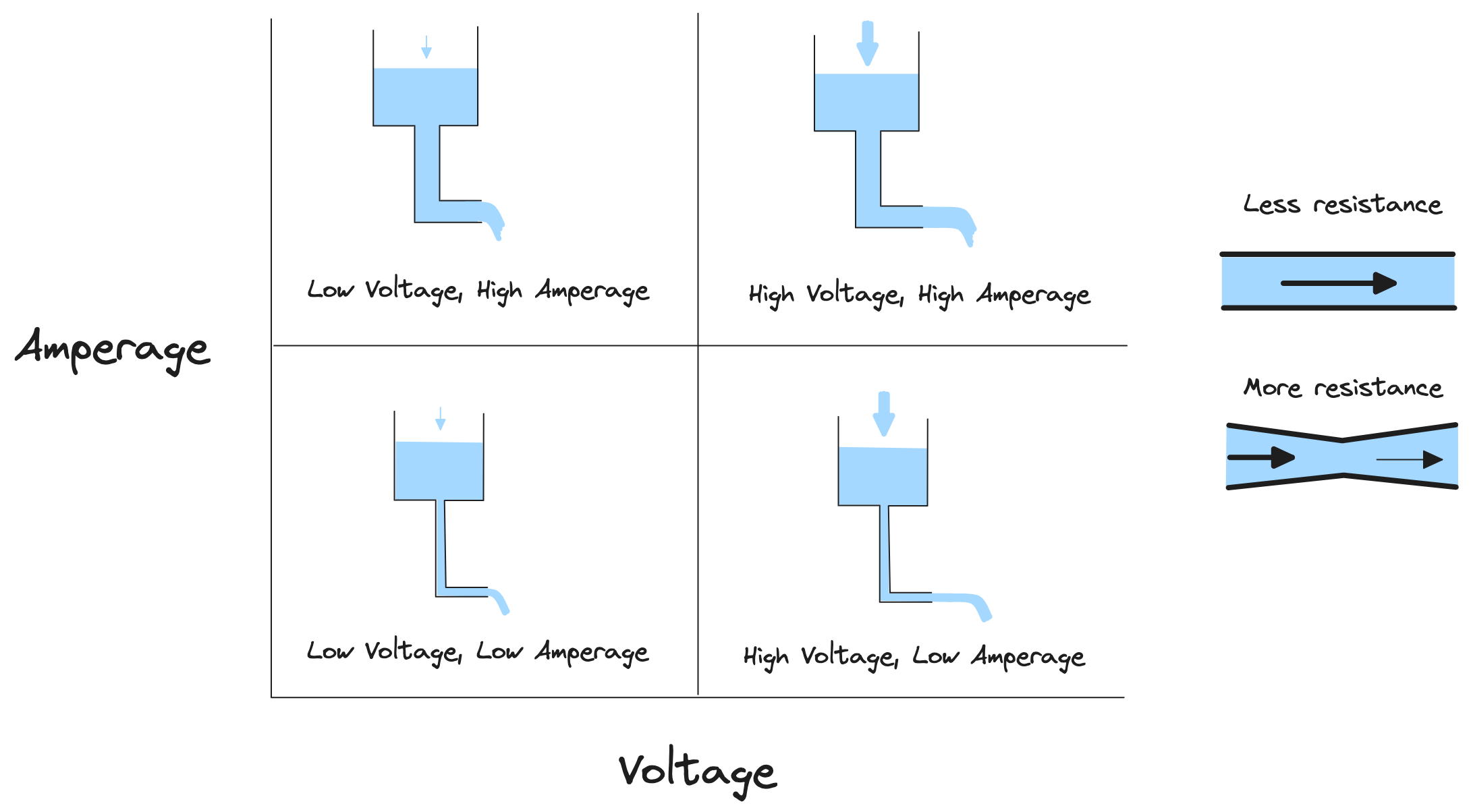


)